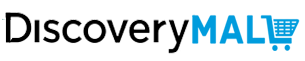In a world where technology seamlessly integrates with our daily lives, the ability to connect devices from different brands has become essential. If you own Samsung earbuds but have an iPhone, you might wonder how to pair them for a convenient and enjoyable listening experience. Fear not, as we have compiled a comprehensive guide to help you seamlessly connect your Samsung earbuds to your iPhone. How to Connect Samsung Earbuds to iPhone Cheap Wireless Earbuds With Long Battery Life
Step 1: Prepare Your Samsung Earbuds
Before you begin the pairing process, ensure your Samsung earbuds are ready to connect. Activate the pairing mode on your earbuds by following the manufacturer’s instructions. This usually involves pressing and holding a button until you see a flashing light or hear a pairing prompt.
Step 2: Access Bluetooth Settings on Your iPhone
Unlock your iPhone and navigate to the Settings app. Scroll down and select “Bluetooth” from the list of options. This will open the Bluetooth settings menu on your iPhone.
Step 3: Enable Bluetooth and Start Pairing
Toggle the Bluetooth switch to turn it on. Your iPhone will start scanning for nearby Bluetooth devices. Ensure your Samsung earbuds are still in pairing mode.
Step 4: Locate and Pair Your Samsung Earbuds
Under the list of available devices, you should see your Samsung earbuds listed as “Other Devices” or “Available Devices.” Tap on the name of your Samsung earbuds to initiate the pairing process.
Step 5: Confirm the Pairing
Follow the on-screen instructions on both your iPhone and Samsung earbuds to confirm the pairing. Once the connection is established, you will receive a notification on your iPhone indicating a successful pairing.
Step 6: Enjoy Your Music Wirelessly
Congratulations! You have successfully connected your Samsung earbuds to your iPhone. Now you can enjoy your favorite music, and podcasts, or take calls wirelessly with the combined power of Samsung and Apple devices.
By following these simple steps, you can bridge the gap between different brands and seamlessly connect your Samsung earbuds to your iPhone. Embrace the convenience of wireless listening and elevate your audio experience across devices. Whether you’re on the go, at work, or simply relaxing, this pairing opens up a world of possibilities for your auditory enjoyment. How to Connect Samsung Earbuds to iPhone